Automated Text Messages: What is it and its Use Cases

Contents [hide]
Explore this content with AI:
It hardly needs a few seconds to read a text message. We all know that 95% of text messages are read within 3 minutes of receipt. We all tend to ignore emails and calls. But SMS is always read and acted upon.
As for businesses and organizations, SMS automation is a flexible channel to multiply customer engagement and customer retention rates. This is why we are here to help you leverage your business’s customer service with the all-new features of automated text messages.
You can automate your text messages or SMS at any time. It can be before, during, or after the customer’s first deal. By doing so, you provide your customers with enhanced service and experience. This great experience will make consumers prefer your service to others the next time they look to buy.
What Are Automated Text Messages?
Automated text messaging, as the name suggests, is text or SMS sent automatically. You need not manually type and send out a single message whenever you connect with a new customer. Or if it is reminding about something to an old customer.
You just set up a series of interlinked smaller functions or workflows with text templates, and they are sent out automatically as per the present timings or intervals.
With automated text messaging, you can:
- make timely connections to your customer base
- provide royalty service to your valuable customers
- send relevant information to a specific segment of your customer base
- send automated reminders
- expand marketing campaigns
- highlight deals and offers
- connect with prospects or clients at specific times
- improve customer engagement rates
Automated Text Messaging Made Simple
Automated text messaging is the easiest and most widespread SMS marketing channel. It connects you instantaneously with customers at any point throughout the customer journey. Moreover, customers who are not free to talk can easily engage via text messaging.
JustCall provides easy SMS actions or automated SMS responses to engage with every prospect. Using automation, you can easily automate the sending of SMS, such as auto-replies, using automatic text detection(as in SMS Bots), and creating SMS drip campaigns.

Effortless Follow-Ups With Drip Campaigns
A Drip Campaign is an SMS campaign that is run till you receive a response from the prospect or customer. They are like a constant follow-up campaign.
Drip campaigns work in small events or drip with intervals or delay times in between. For example, A prospect fills up a form on the website. This acts as a trigger that lets you get all information regarding the client in the form of a doc.
Now, let’s say you want to send them texts 1 day, 3 days, and 5 days in a row. A Drip SMS Campaign easily automates such routine follow-ups. Finally, this automation should halt when a user replies.
Easy Promotions With SMS In Bulk
SMSes sent out in bulk help you in targeted messaging. You can target customers based on region, demographics, interests, and other parameters and promote your product or service accordingly.
Moreover, you can also personalize bulk SMSes. You thus add a special touch to your SMS support service. Bulk SMSes fetch immediate responses. You can roll out bulk SMS for promotions, critical alerts, timely notifications, and so much more.
With JustCall, you can send out bulk SMS in 2 ways:
- You can upload the contact list in JustCall, and you can blast the SMS to all contacts
- You can integrate your CRM, and you can quickly send out bulk SMS to all those contacts in CRM
Instant Responses Via SMS Bots
SMS Bots support anyone making queries via text message using an SMS-enabled number. They work intelligently by tracking the customer information from your database. It is like a receptionist that provides instant replies.
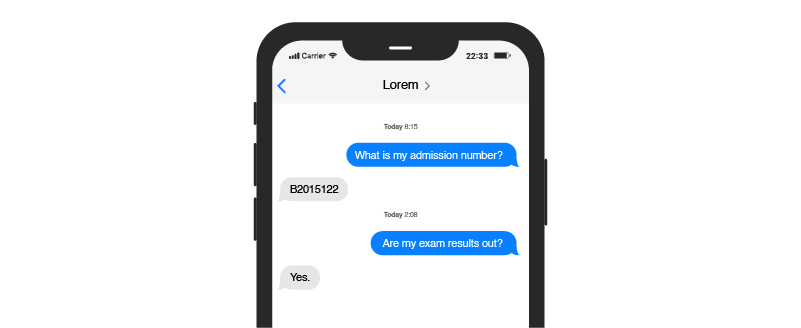
When a customer asks a question, the bot scans through the database based on extracted keywords. It then provides instant and updated information around the keyword/query.
For example, in banking institutions, you can create a bot to auto-reply to customer queries like ‘What is my account balance?’, ‘What is my credit card due amount and date?’, ‘What are my last 10 transactions?’.
Early Reminders With Scheduled SMS
Select the date and time at which you want your text message to be sent out. Create a template. It will be logged as a normal message with a scheduled date and time at the bottom. When the trigger date and time meet, Your SMS will be sent out and logged as a normal conversation.
Agents seem to miss out on sending reminders to people manually on time. Moreover, updating so many clients as per their requirements becomes increasingly stressful. Scheduled texting sets you free from the burden of remembering the right time and manually sending reminders.
With automated text messages like a scheduled message, you can notify people ahead of time or deadline in an easy-breezy way. With JustCall, you can also set a time frame in which you want to send out those text messages.
It’s useful when you have a large list of contacts for a single campaign and want to send out text messages to them in a particular time frame, Let’s say during their working hours only.
Use Cases of Automated Text Message(s)
-
Welcome messages
When a user signs up or registers with you, an automated welcome message bags you an extra point in customer service. Statistics prove that subscribers who receive a welcome message show 33% more engagement with the brand.
“Hi and Welcome to JustCall. How may I help you?”
“Welcome to JustCall. You have unlocked a better way to communicate. JustCall helps you to make calls and text anytime, anywhere, and from any device. To get started, we’ve included our top tips and features to try right now.”
Welcome messages are trust-building messages. They are tokens of a warm welcome and appreciation.
This automated text message comprises some handy bits of information like website links, introductory videos, or how-to guides. Welcome messages encourage the customer to make a purchase, download content, sign up for a trial, etc.
-
Abandoned cart SMS
Cart abandonment causes huge losses in sales to the e-commerce industry. Reasons being – too complicated process (21%), confusing checkout process, fees (50%), and saving products for later or they had to create an account(28%).
But such losses can be recovered by sending an automated text message that reminds them to complete their purchase or make the pending payment.
“Seems like you have forgotten the deals for you in your cart. So. we’ve got the 20% code for you. Click here to drop back to your cart now!”
“Just want you to save more than usual. Grab the personal-30 offer in your cart now. Click on the link below.”
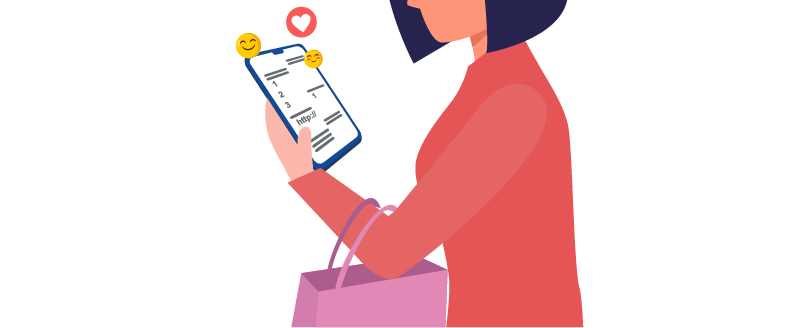
-
Missed Call Alerts
Suppose your prospect calls up. But your number was not functional then, or you could not receive it. You can send a message responding to a missed call from a prospect or customer.
“Hey, sorry that I could not pick up the call. We’ll get back to you in some time. When would you like to receive a call?”
“Hey, just received your missed call. When would you like us to call back? Please choose from the timings below”
-
Order confirmation
As already said, an automated text message is a source of customer engagement throughout the customer’s journey. Confirmational messages provide a positive assurance to the client. It builds a sense of trust in your services.
-
In the e-commerce industry-
“Your order bearing X and Y items has been confirmed. Click on the link to track“
2. While event bookings-
“Your ticket to the Underwater Show has been confirmed. Your show time is 5 pm. Click on the link below to see all event details.
3. Payment of bills-
Your payment receipt of the XYZ amount has been confirmed. Enjoy updated services with more speed.
-
Reminders
Automate notifications about appointment reminders before the times or dates of scheduled appointments. Never let your prospects miss out on any meetings or events or services. Treat them with the royalty service.
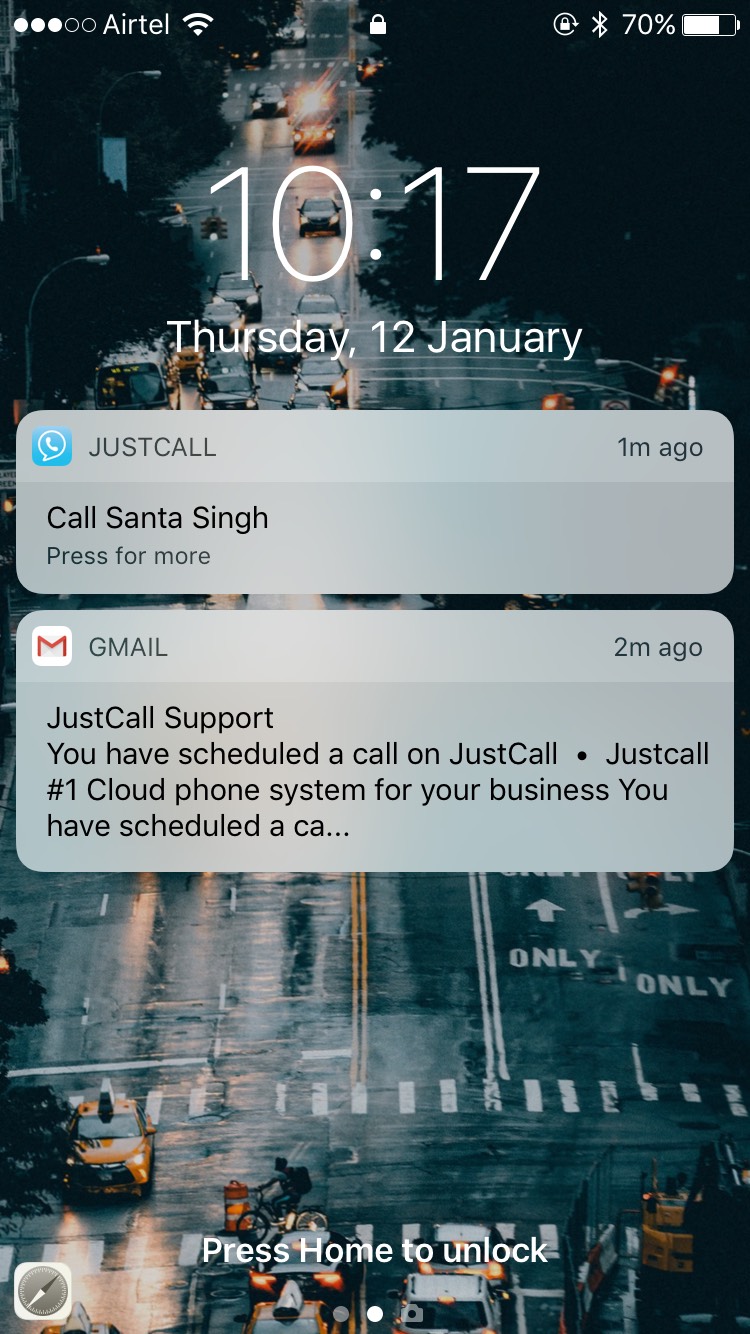
Scheduled Appointment Reminder-automated text messaging
“Hey, just a friendly reminder that your training session is about to start in 10 minutes from now!”
“Our scheduled meeting will be starting at 5 pm today. Looking forward to your virtual presence. Here’s the link to the meet.”
“We want you not to miss your appointment at 3 pm. Your doctor is now available. Let’s ensure you turn up before 3 pm today with all reports.
-
Promotions and offers
An automated text message can be sent out to notify clients about the latest discounts and offers. A good business has its marketing and promotions lined up months ahead of time. Promotional messages provide customers with the latest discounts and promotions.
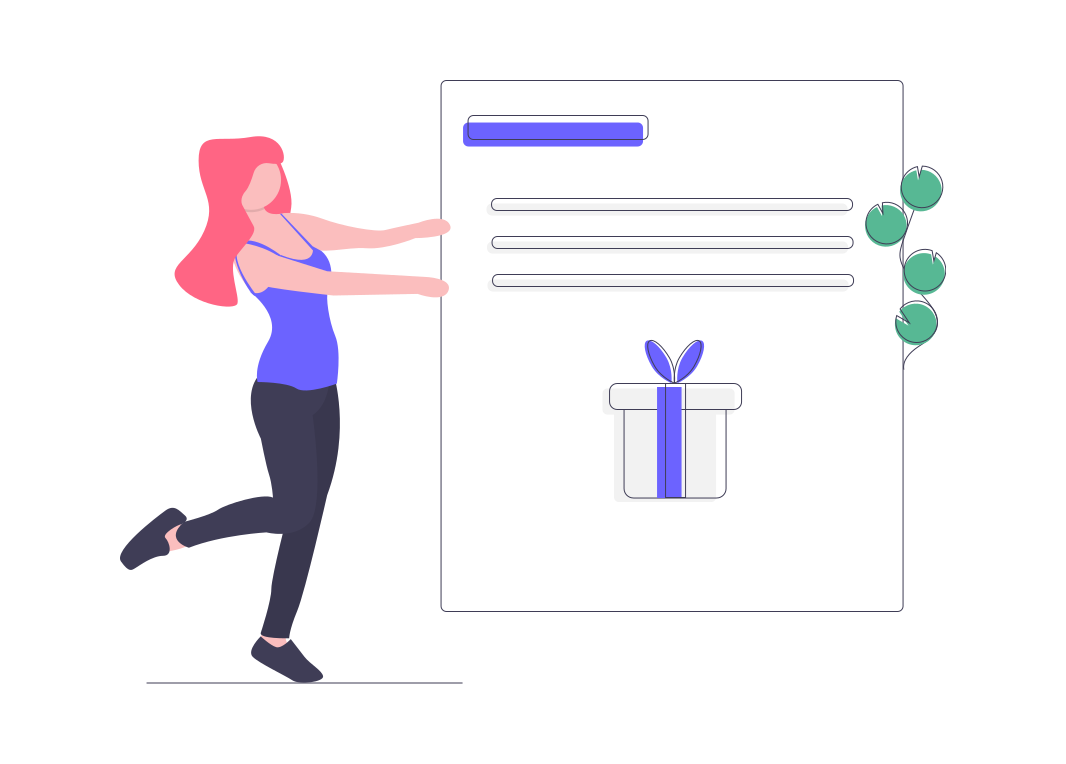
“Hey Nat, we got a gift for you! Take your family to our new dine-out space this Christmas and win a customized Christmas cake for free.”
“Bring 2 friends this December and get flat 50% off on your membership if they join in as a member. Click on the link for details.”
“Hey! We know it’s your birthday month and we got the finest chocolate treats for you! Use code XYZ on your visit this month to grab a free chocolate basket for free!”
“Let’s create a fab celebrity look! A variety of apparel this season. Get benefits worth 500$ for shopping at 500$. Shop now(link)
“Hey, homemaker, farm-fresh products from your favorite store are now at your doorstep! 10% coupon for our first 50 buyers of the day. Grab your basket now(link)!
How Businesses and Organizations Use Text Message Automation
Businesses and organizations send automated text messages for a variety of purposes, including:
- Customer service: Sending automated text messages can be used to provide information and support to customers, such as appointment reminders or order updates.
- Marketing: Text message automation can send promotional messages or alerts about sales and special offers.
- Surveys: Automated text messages can be used to conduct surveys and gather customer feedback.
- Reminders: Businesses can use text message automation to send reminders to employees or customers, such as payment due dates or upcoming appointments.
- Notifications: Automated text messages can send notifications about important events or changes, such as flight delays or office closures.
Overall, Text message automation allows businesses and organizations to efficiently communicate with customers, employees, and stakeholders through automated text messaging campaigns. This will save time and increase engagement.
Send Automated Text Messages via Your CRM
JustCall allows you to send text messages automatically or when a certain condition is met right. You can create multiple campaigns on JustCall to send text messages automatically to a different group of people.
With JustCall,
- You can simply upload the contact list in JustCall and you can blast the text message to all contacts
- You can integrate your CRM and you can quickly send out bulk SMS to all those contacts in CRM
By now, you must know all the SMS features and what SMS automation you can apply to your business.
But if you want to see how you can use SMS to boost your sales and customer service, how to send automatic text messages on android, or how to send automatic text messages on an iPhone, schedule a free one-on-one session with our SMS experts.
How You Would Use an SMS Automation Solution
SMS automation is easy to set up right from the Hubspot Workflow, which works best for contact and deal-based workflows. Let’s look at how to schedule text messages with JustCall’s SMS automation in no time.
- From the Text Automation Section, look for “Hubspot” under the “SMS workflow section” on the sidebar.
- Pressing the Connect Button on the screen will redirect you to the integrate section connecting your Hubspot account with JustCall. Once done and the page refreshes, click on the “Get
- Started” button on your screen. This will send you to a page that will help you create a template for an automation campaign.
- Choose a name for this template and click on “Generate.” This will create a template id; take note of this.
- Choose a JustCall number from which the SMSs will be sent out, the HubSpot account, and the message you want to be sent out. Hit save after every step and click “Create Campaign” once all the details are entered.
- You can now head over the Hubspot and your new campaign to send to AutoMated SMSs.
You can create as many campaigns as you want on JustCall, which can send messages to different groups of people.
Text Message Analytics: The Success Determinant of SMS Campaigns
Running automated SMS campaigns may seem straightforward, but the key to their success lies in the ability to analyze campaign performance through text message analytics.
With text message analytics, you can gain valuable insights into campaign performance, including open rates, click-through rates, and conversion rates.
Based on the data, you can optimize your SMS campaigns for maximum effectiveness, adjusting your messaging and targeting strategies as needed.
It’s challenging to know how your campaigns are performing without text message analytics, rendering decision-making guesswork without data.
So, automated text messages can be a powerful tool for engaging with customers and driving sales. However, to ensure success, you must rely on robust text message analytics to gain insights into campaign performance and make informed decisions that drive results. Pick an automated SMS solution that provides powerful analytics and comprehensive reporting.
Conclusion
SMS automation is a great way to stay in touch with your customers and ensure that you are always at the back of their minds. JustCall is the perfect solution for automated text messages for businesses where you can easily set up SMS Automation campaigns in a matter of minutes and enhance your customer service and experience.



